Kiawah Island, Sunset Portrait Session
If you’re looking for a memorable family activity on Kiawah Island, consider scheduling a sunset portrait session! I recently had the pleasure of photographing a lovely family with three boys, capturing their vibrant personalities in the soft light of the Golden Hour.
We kicked off our session at their rental condo, taking advantage of the picturesque surroundings before heading to the beach. This approach not only provides interesting backdrops but also helps avoid the windy beach conditions that can toss your hair around during family photos.
For this session, we managed to photograph three generations—the grandparents, parents, and their energetic boys. It was their first professional family portrait session, and capturing these special moments together was a true honor.
Starting with the whole family together, I focused on creating those must-have images, including grandparents with grandchildren, sibling shots, and parents with their kids. The walk to the beach also allowed us to capture candid moments, letting the kids express themselves and show off their unique personalities.
As we wrapped up the session on the beautiful Kiawah Island beach, the stunning sunset provided an incredible backdrop for the final family photos. If you’re considering family portraits, don’t miss the opportunity to make lasting memories on Kiawah Island, where beautiful sunsets and family activities come together perfectly!